多 Tab 标签
实现多tab页切换的核心,就是保存编辑器状态、编辑器模型,切换时进行恢复,核心方法是 saveViewState 、 restoreViewState 和 getModel 、 setModel。
一个是编辑状态、一个是编辑模型哈,所以需要保存编辑器状态、编辑器模型。
FileStateMap
为了存储编辑器状态,需要定义一个文件状态映射表,key 为文件唯一标识,value 为编辑器状态和语言模型。
js
/**
* 定义 FileStateMap
* 这里的 key 值,应该使用文件的唯一标识哈,我这里演示,就直接使用 index 了
* 类型为 {key:index, value: {state: EditorViewState, model: ITextModel}}
*/
const fileStateMap = new Map();
const setFileState = (index, state) => fileStateMap.set(index, state);
const getFileState = (index) => fileStateMap.get(index);
const deleteFileState = (index) => fileStateMap.delete(index);
const hasFileState = (index) => fileStateMap.has(index);switchFile
切换文件的核心思想,就是查询 Map 是否有该文件标识的编辑器状态和语言模型,如果有,则进行恢复,如果没有,则创建新的编辑器,并且赋值给 Map。
js
const switchFile = (index) => {
if (currentFileIndex.value === index) return;
currentFileIndex.value = index; // 记录当前文件标识
// 判断当前 map 是否已经存在 stat
if (hasFileState(index)) {
// 将当前state 赋值给 editor
const { state, model } = getFileState(index);
myEditor.setModel(model); // 设置编辑器模型
myEditor.restoreViewState(state); // 恢复文件的编辑状态
} else {
// 创建新的模型
const model = editor.createModel(contentMap[index], "javascript");
myEditor.setModel(model); // 设置编辑器模型
// 创建新的 state
const state = myEditor.saveViewState();
setFileState(index, { state, model });
}
myEditor.focus();
};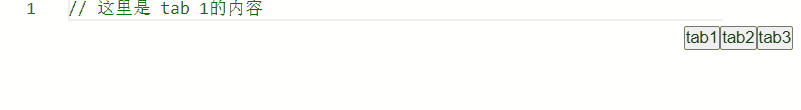
参考资料
https://blog.csdn.net/weixin_45855469/article/details/137344211
