Monaco Editor API
概述
Monaco Editor 是一个轻量级的代码编辑器,其支持语言包括:css、html、json、go、xml、javascript、typescript、markdown、python、c、c++、c#、php、sql 等 30 多种语言,支持代码diff模型对比、语法高亮、代码提示、格式化等功能,具有丰富的鼠标、光标交互事件,丰富的指令与菜单项,是绝大部分在线 WebIDE 项目的首选。
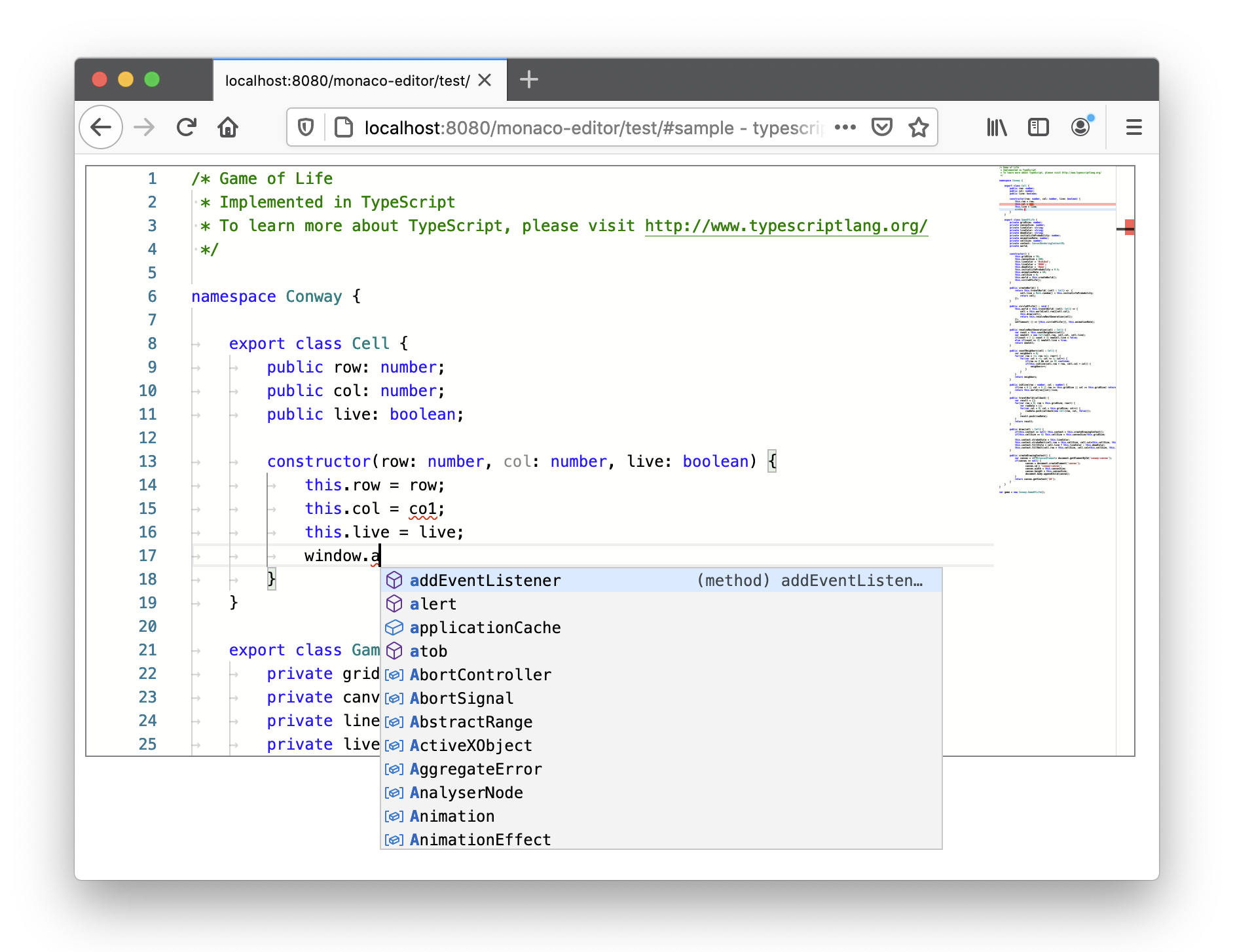
下载
shell
> npm install monaco-editor使用
js
import * as monaco from 'monaco-editor';
monaco.editor.create(document.getElementById('container'), {
value: ['function x() {', '\tconsole.log("Hello world!");', '}'].join('\n'),
language: 'javascript'
});Uncaught Error: Unexpected usage 解决办法
API 整理
根据官网的文档,API 可分为6类:Namespace(命名空间)、Class(类)、Interface(接口)、Function(函数)、Enumeration(枚举)、Type Alias(类型别名)。
Namespace(命名空间)
namespace 是一种将相关代码组织在一起的方式,它出现在 ES 模块诞生之前,作为 TypeScript 自己的模块格式而发明的。
温馨提示
本文主要是通过具名导出实现的样例,后续代码中极少出现 monaco.editor.create 的用法,更多的是 editor.create 的用法。
js
// import * as monaco from 'monaco-editor';
import { editor, languages, KeyCode, KeyMod, ... } from 'monaco-editor'
editor.create(...)Class(类)
导出的类大致有两种类型,一种是可直接使用的类的属性方法,一种是需要构造实例对象,进行使用。这块需要具体的类时,会详细讲述用法。
tsimport { KeyMod } from 'monaco-editor' // 源码的写法: editor.api.d.ts export class KeyMod { static readonly CtrlCmd: number; static readonly Shift: number; static readonly Alt: number; static readonly WinCtrl: number; static chord(firstPart: number, secondPart: number): number; } // 因此,可直接调用类的属性及方法,不需要创建实例对象。Interface(接口)
interface 是对象的模板,可以看作是一种类型约定,使用了某个模板的对象,就拥有了指定的类型结构。我们在调用方法时,传入的参数类型必须与接口中定义的类型一致。
tsimport { editor } from 'monaco-editor'; /** * Parameters * @param { HTMLElement } domElement * @param { IStandaloneEditorConstructionOptions } options * @param { IEditorOverrideServices } override */ editor.create(domElement, options?, override?): IStandaloneCodeEditor // 传入的第二参数约定了options的数据类型,需要与 IStandaloneEditorConstructionOptions 保持一致 /** * Interface - IStandaloneEditorConstructionOptions */ interface IStandaloneEditorConstructionOptions { acceptSuggestionOnCommitCharacter?: boolean; acceptSuggestionOnEnter?: "off" | "on" | "smart"; accessibilityHelpUrl?: string; // other options ... }Function(函数)
Function 则是可以直接进行调用,需要传递对应参数即可。
Enumeration(枚举)
枚举则是约定了数据的可能取值,需要通过枚举的key进行调用。
Type Alias(类型别名)
--
相关参考资料
- Monaco Editor API
- Monaco-editor 学习文档
- weixin_45855469的博客
还有些收费的教程,就不在这推荐了,大家自行搜索吧,尊重作者的版权,所以就不放链接了。
